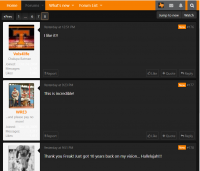You are using an out of date browser. It may not display this or other websites correctly.
You should upgrade or use an alternative browser.
You should upgrade or use an alternative browser.
FORUM DARK MODE beta version
- Thread starter Freak
- Start date
The Shooter McGavin
I eat pieces of 💩 like you for breakfast!
- Joined
- Nov 30, 2009
- Messages
- 1,412
- Likes
- 1,853
- Joined
- Jan 8, 2016
- Messages
- 1,868
- Likes
- 4,516
- Joined
- Oct 22, 2003
- Messages
- 96,218
- Likes
- 110,190
Thanks. I'll look into that when I get a minute.@Freak, minor thing but when I reduce the width of my window (Win10, Chrome), the user info box reverts color.
View attachment 404086
OneVolNation
All Vols All the Time
- Joined
- Sep 25, 2016
- Messages
- 4,975
- Likes
- 5,339
K-town Vol Fan
Blood Runneth Orange
- Joined
- Jan 2, 2005
- Messages
- 19,748
- Likes
- 28,366
- Joined
- Oct 22, 2003
- Messages
- 96,218
- Likes
- 110,190
Yeah, I'm not sure if there's a way to make tweets dark since they're embedded, but I noticed that too. I'll look into it when I have some time.Loving the new dark mode Freak. Somehow I just realized this was a thing last week.
I know its nit-picky and probably not even possible, but it would be super cool if when a tweet is linked, that tweet is also imposed in dark mode, instead of default white.
JuicyBrucey
Well-Known Member
- Joined
- Jan 6, 2010
- Messages
- 1,027
- Likes
- 715
Gatorhater
Senior Member
- Joined
- Oct 23, 2003
- Messages
- 225
- Likes
- 14
TNnative
Well known pain in the azz
- Joined
- Oct 21, 2012
- Messages
- 13,805
- Likes
- 10,625
Feel free to post suggestions. I'm not fully happy with it as it stands so I'll continue to tinker with it. Like I said, it wasn't quite ready for release. lol.
I like it, Freak. Some days, as an occasional migraine sufferer, the dark mode might be a bit easier on my eyes. Just after clicking between the two just now, I can see how it would be an advantage to me, at least on my bad days.
golfballs
Mostly Peaceful Poster
- Joined
- Oct 28, 2009
- Messages
- 75,414
- Likes
- 57,667
HarsinVol
Well-Known Member
- Joined
- Sep 21, 2021
- Messages
- 623
- Likes
- 406
Dustin4Vols
Well-Known Member
- Joined
- Sep 28, 2008
- Messages
- 2,989
- Likes
- 1,390
orangotango
Go Vols!!
- Joined
- Nov 30, 2020
- Messages
- 1,713
- Likes
- 15,400
civ4guy
Member
- Joined
- Jul 7, 2020
- Messages
- 5
- Likes
- 66
I don't know how to code it but this Twitter Help thread on embedded tweets might help?Yeah, I'm not sure if there's a way to make tweets dark since they're embedded, but I noticed that too. I'll look into it when I have some time.
VolFan_N_NC
5* Poster
- Joined
- Aug 11, 2009
- Messages
- 2,345
- Likes
- 833