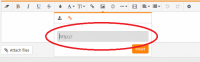Orange Studs
Well-Known Member
- Joined
- Jun 24, 2010
- Messages
- 25,664
- Likes
- 48,711
Who’s IT advice ended up winning?
IMG is what YOU put before and after the link you pasted after copying from the images.I remember the img we use to have to do in here few years back but the gifs in giphy link didn't seem to have img in the address. I tried different ways of copying image address, link and others but could get any to work. Not a comp expert and could just be missing the simple about using the img