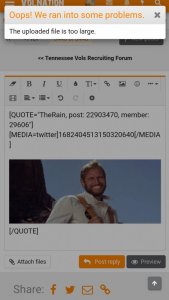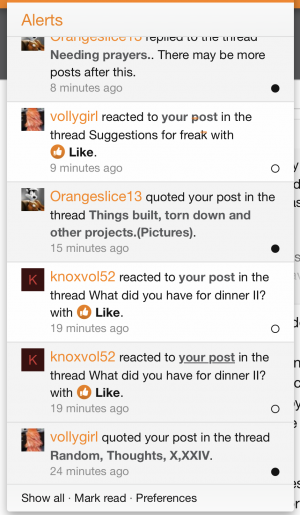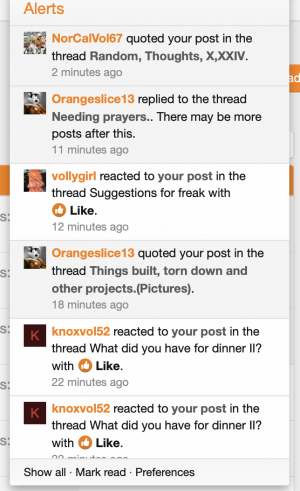You are using an out of date browser. It may not display this or other websites correctly.
You should upgrade or use an alternative browser.
You should upgrade or use an alternative browser.
Suggestions for freak
- Thread starter Freak
- Start date
Sandman Vol
No Colonel Sanders, you’re wrong!
- Joined
- Apr 7, 2009
- Messages
- 17,404
- Likes
- 44,695
@Freak No idea if good idea, could be horrible. Stickied Thread/Forum for Prayers for Members and families and community fixtures. Non denominational, all religions and faiths welcome. It comes up in conversation that members are going through difficult times. If nothing else, support during those times is what community is for, and Volnation is a community, and a vibrant one at that. Have a thread where people could post prayer requests and gofundmes for their cared for and for those prayer-inclined would be special.
tnhunter 10
Well-Known Member
- Joined
- Jan 6, 2016
- Messages
- 12,976
- Likes
- 112,725
- Joined
- Oct 22, 2003
- Messages
- 97,848
- Likes
- 120,888
We have so many threads where people are uploading multiple large gifs that some were complaining about slow loading times. So I dialed back the file size limit a little. For now.@Freak I'm getting this error message when trying to load a GIF. It's a GIF I've used a dozen times, not sure why it's too large now.
View attachment 564541
VolNExile
Easily amused
- Joined
- May 12, 2011
- Messages
- 34,304
- Likes
- 69,544
Does your software offer any option where a poster can reduce the file size? I suppose this is something that I could do on the gif source page, but I’ve no clue how to do it.We have so many threads where people are uploading multiple large gifs that some were complaining about slow loading times. So I dialed back the file size limit a little. For now.
—something like what Outlook offers when you email images.
- Joined
- Oct 22, 2003
- Messages
- 97,848
- Likes
- 120,888
It will and does do that now, but I'm not sure it works for animated gifs. Is the one you're trying to upload animated?Does your software offer any option where a poster can reduce the file size? I suppose this is something that I could do on the gif source page, but I’ve no clue how to do it.
—something like what Outlook offers when you email images.
VolNExile
Easily amused
- Joined
- May 12, 2011
- Messages
- 34,304
- Likes
- 69,544
I’ve only gotten the message a few times, so I’m not certain, but yeah, I think they were gifs.It will and does do that now, but I'm not sure it works for animated gifs. Is the one you're trying to upload animated?
It’s funny that software designers haven’t added that feature, because I know it’s an issue on plenty of forums.
chuckiepoo
Beach Thong Sports ⚽️
- Joined
- Dec 1, 2020
- Messages
- 42,871
- Likes
- 117,335
VolNExile
Easily amused
- Joined
- May 12, 2011
- Messages
- 34,304
- Likes
- 69,544
So it’s a question of how much data, vs the size (dimensions) of it on the screen?Need to watch the file size. Generally have no problem loading gifs at this site.
It’s interesting that there’s an option to compress image size with resulting smaller file size for still pics, but not for gifs. I wonder why they’re not compressible.
It is very, very rare that file size is shown on a page of gifs. I realize it’s different with self-generated images.
Orange.
Pocket presents 🍊
- Joined
- Nov 24, 2021
- Messages
- 30,996
- Likes
- 181,458
It has only happened to me with some gifs of the Bama game, which were prolly made here, and never the prefab gifs on gif sites, etc. They stopped loading at the time (I think) you lowered the limit. I don't know how to compress them or to edit them for length at the edges. One of them someone has edited and I copied their edit. One of those I haven't yet been able to replace is one of the greatest gifs of all time: the Hyatt touchdown with the hammer on his knees and hanging his head in the foreground. The other, extremely satisfying, is Sabey pitching a fit on the sideline in that same game. In the latter case, I suppose it is related to just how long Sabey's fit lasted.It will and does do that now, but I'm not sure it works for animated gifs. Is the one you're trying to upload animated?
Last edited:
Orange.
Pocket presents 🍊
- Joined
- Nov 24, 2021
- Messages
- 30,996
- Likes
- 181,458
Have you ever considered an optional feature (maybe it could be selected and unselected like dark mode) (maybe with an override on each page like the show ignored content feature) that would amplify the ignore feature such that it would also ignore all responses to the ignored? I don't know how difficult that would be or how taxing to the system. Not absolutely positive I would like it all the time (I don't know until I try it), but I have seen some situations that cry out for it. I would definitely to have the option. Ignore on steroids. 
mrmax86
Fight. Strain. Compete.
- Joined
- Jun 11, 2012
- Messages
- 9,161
- Likes
- 33,855
@Freak For the recruiting forums, where we utilize the "Prefix" option...do you think it would be OK to have the ability to add a 2nd Prefix for "committed" vs "uncommitted"? I often find myself wanting to only see '24 player threads for uncommitted players. I can simply scroll to get to the info, but being able to filter out might be useful.
Is it possible to add a 2nd prefix, or can you only have 1?
Or, can there just be 2 entries for the next recruiting cycle
'24 Committed
'24 Uncommitted
Thanks!
Edit: Copying @EdEcEko77 to see if they have an opinion, since most of the threads are theirs.
Is it possible to add a 2nd prefix, or can you only have 1?
Or, can there just be 2 entries for the next recruiting cycle
'24 Committed
'24 Uncommitted
Thanks!
Edit: Copying @EdEcEko77 to see if they have an opinion, since most of the threads are theirs.
Orange.
Pocket presents 🍊
- Joined
- Nov 24, 2021
- Messages
- 30,996
- Likes
- 181,458
- Joined
- Oct 22, 2003
- Messages
- 97,848
- Likes
- 120,888
VolNExile
Easily amused
- Joined
- May 12, 2011
- Messages
- 34,304
- Likes
- 69,544
Something new, I'm pretty sure, with the update:
I occasionally put an entire thread on ignore, because life is too short, but ignoring (for a while) the OP. Previously, when I clicked on a forum name, the thread didn't show on the overall forum view, the one that shows the most recent post in each of the subforums. Now it does. But when I click on the subforum itself, it doesn't show. Only on the overall display.
Not the end of the world, just fyi, and mildly annoying.
I occasionally put an entire thread on ignore, because life is too short, but ignoring (for a while) the OP. Previously, when I clicked on a forum name, the thread didn't show on the overall forum view, the one that shows the most recent post in each of the subforums. Now it does. But when I click on the subforum itself, it doesn't show. Only on the overall display.
Not the end of the world, just fyi, and mildly annoying.
VolNExile
Easily amused
- Joined
- May 12, 2011
- Messages
- 34,304
- Likes
- 69,544
VolNExile
Easily amused
- Joined
- May 12, 2011
- Messages
- 34,304
- Likes
- 69,544
Ooo, weird (I'm on a roll here): the dots don't show on laptop unless you mouse over the individual alerts. And then they show up! None of the four greyed posts have been read, and none had dots until I moused over each (first and second screen caps). Third screen cap is of a post I had already read (clear circle, not black dot):
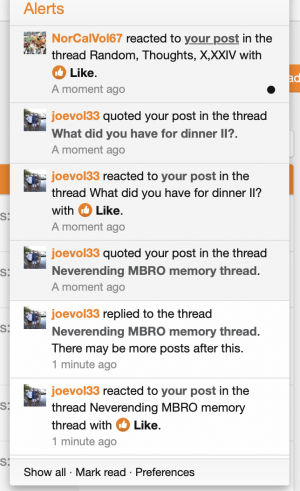
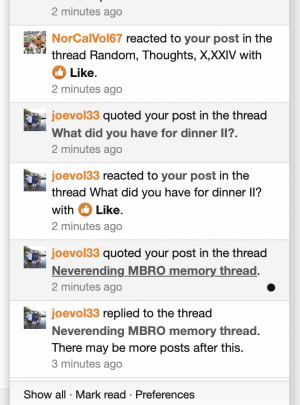
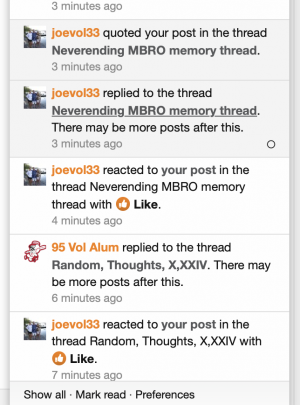
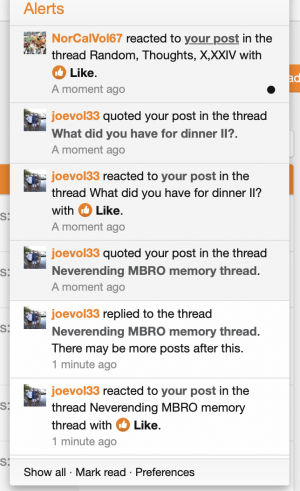
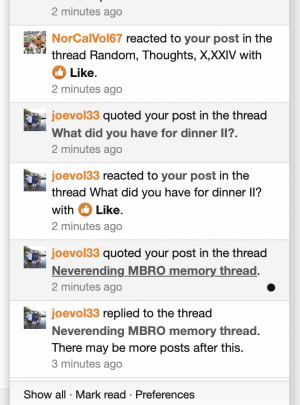
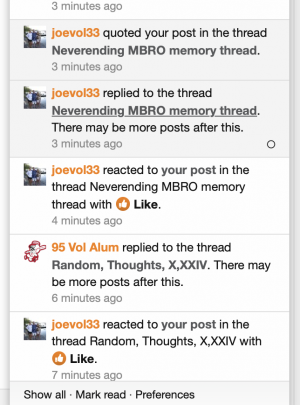
GordonC
Well-Known Member
- Joined
- Nov 26, 2017
- Messages
- 25,869
- Likes
- 48,300
@95 Vol Alum you big dummieI see what you're saying. On my computer, like yours, the dots only show when I hover.
@95 Vol Alum
95 Vol Alum
Go Big Vols!
- Joined
- Jan 16, 2010
- Messages
- 66,364
- Likes
- 32,458
ALLVOL 4LIFE
Long Time Listener 1st Time Caller
- Joined
- Jan 27, 2011
- Messages
- 2,956
- Likes
- 4,450
Im mostly on mobile and since the update (actually just started today), I can be replying to someone or typing a post and while I’m typing, an add will knock down my keyboard at I will tap (before I even realize it happened) on the add, and it will take me to a different site of course.I see what you're saying. On my computer, like yours, the dots only show when I hover.
Is there something I can do to stop this madness? Thanks!
Advertisement