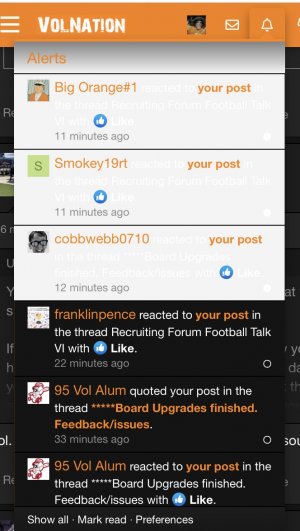You'll notice some differences when you log in today. There are lots of updates in the new board software. Things are going to look a little different and (hopefully) perform a little better.
Unfortunately, the updated screwed with the site design/theme (hence the reason for delaying the update until the last minute before game week), and while I have fixed most of it, there are some things I still need to update. Mostly subtle color/item background fixes. You might see some light bluish backgrounds that look out of place, but I'll get to it. I had to redo both our light and dark themes and also redo all of our mobile customizations.
If you notice something that doesn't work, have issues, or get errors, let me know in this thread.
If you find a cool new feature, that you think ads to the experience, post here and let others know about it.
I'm going to make a list of some of the color fixes that are needed and if you notice others (or anything else that looks "off"), let me know. And be sure to tell me if you're using the light skin/dark skin and whether you're using mobile.
Speaking of dark mode, you may need to re-select it from the styles link at the bottom of the page.
Light Theme.
1. non-selected page numbers above and below the thread list have a bluish hue.
2. hovering over read alerts in the dropdown menu is bluish
3. the tool bar in the reply box is bluish
4. There's a bluish bar at the bottom of the post new thread.
5. some of the orange buttons are some weird Texas orange when hovering over them.
6. Background of the new embedded text links is blue.
7. The like icon is blue. Should be orange. Anyone good at working with image "sprites"? lol
Dark Theme Mobile.
1. Alert dropdown background is a bright color.